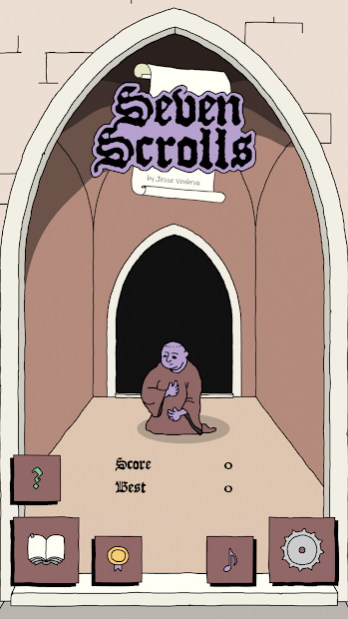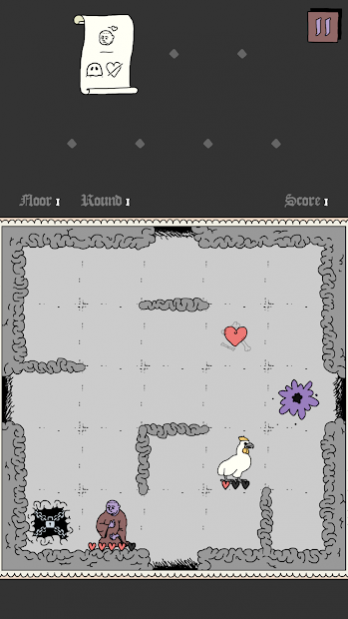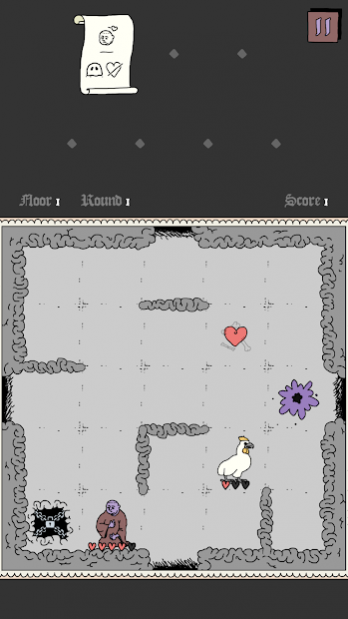Seven Scrolls 1.0.5
Paid Version
Publisher Description
Play a Monk fighting with his Demons in this turn-based strategy puzzler!
The Basics
=========
Move in 1 of 4 directions, shoot beams and kill Monsters. Collect the Key to gain access to the next floor. However, that's not enough to survive...
An intricate system of Spells
=======================
Collect up to 7 scrolls, each with a unique combination of symbols. Scrolls are triggered by actions in the game, as indicated by the first symbol (the "trigger"). They can affect either the Monk or one of the Monsters.
When grabbing a scroll the meaning is explained, and you can always tap on them at any time in case you forgot.
Ever changing play sessions
======================
No play session is the same! Stages are always different, and the amount of combinations of Spells is close to endless. Survive long enough and you'll encounter some new Monsters and Items as well!
Consider various strategies
======================
Although scrolls can be triggered during normal play, they can also be used directly by pressing the Targeting Button. The caveat is that this removes the scroll after use, but this can be useful to make space for new ones. This gives you a lot of options to consider with each move!
Languages
========
English
Japanese (日本語で遊べます)
Spanish (jugar en español)
German (auf Deutsch spielbar)
Features & more
=============
• Simple swipe controls
• Eerie ambience sound effects by Jake Almond
• Collect symbols and earn medals
• Progress is saved automatically
• Enjoy!
About Seven Scrolls
Seven Scrolls is a paid app for Android published in the Puzzle & Word Games list of apps, part of Games & Entertainment.
The company that develops Seven Scrolls is Venbrux. The latest version released by its developer is 1.0.5.
To install Seven Scrolls on your Android device, just click the green Continue To App button above to start the installation process. The app is listed on our website since 2020-03-16 and was downloaded 2 times. We have already checked if the download link is safe, however for your own protection we recommend that you scan the downloaded app with your antivirus. Your antivirus may detect the Seven Scrolls as malware as malware if the download link to com.venbrux.seven_scrolls is broken.
How to install Seven Scrolls on your Android device:
- Click on the Continue To App button on our website. This will redirect you to Google Play.
- Once the Seven Scrolls is shown in the Google Play listing of your Android device, you can start its download and installation. Tap on the Install button located below the search bar and to the right of the app icon.
- A pop-up window with the permissions required by Seven Scrolls will be shown. Click on Accept to continue the process.
- Seven Scrolls will be downloaded onto your device, displaying a progress. Once the download completes, the installation will start and you'll get a notification after the installation is finished.